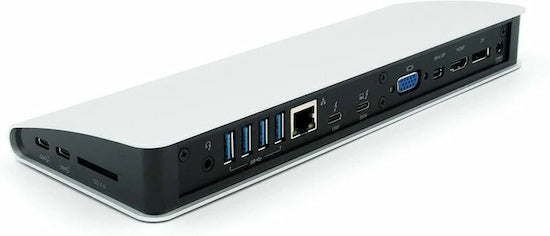In the ever-evolving world of technology, faster data transfer and superior connectivity are always in demand. USB4, the latest version of USB connector technology, provides just that. It's no wonder why IT decision-makers are turning to USB4. However, with so many options available, choosing the right docking station can be overwhelming. That's why we're diving deep into USB4 technology and breaking down the differences between USB4 and Thunderbolt. Plus, we'll provide some helpful tips to help you choose the perfect docking station for your specific needs.

What is USB4 Technology?
Imagine a world where you no longer have to wait for hours to transfer massive files or connect multiple external devices to your computer. This dream is now a reality, thanks to the groundbreaking USB4 technology. Gone are the days of plugging each USB-C device into a separate port on your computer or laptop.
With USB4's tunneling technology, you can connect multiple devices to a single hub and share network resources between them effortlessly. This technology has revolutionized the way we work and has made it easier than ever to collaborate with colleagues, transfer data, and share resources.
Not only does USB4 offer better port usage, but it also provides data transfer speeds of up to 40 Gbps and 100 watts of power, thanks to its USB-C connector. This means that you can transfer even the largest files in a matter of seconds and charge your devices at lightning speed.

A New Era of Connectivity with USB4
Introduced in 2019, USB4 has taken the tech world by storm with its impressive features and lightning-fast transfer speeds. Its impressive features, including lightning-fast transfer speeds and support for 4K and some 5K displays, have paved the way for a new era of connectivity.
One of the biggest advantages of USB4 is its backward compatibility with USB 2.0 and 3.0 devices, making the transition to this technology seamless for users. Even devices with different port shapes can be used with USB4 technology through the use of a special converter dongle.

Additionally, USB4 technology seamlessly integrates with Thunderbolt devices, allowing for easy data transfer and connectivity with multiple devices. With these features, USB4 is making compatibility easy and paving the way for a brighter future in connectivity.
Choosing Between USB4 and Thunderbolt Technology
When it comes to choosing between USB4 and Thunderbolt 4 technology, it can be daunting to know where to start. Both options offer high-speed data transfer and multiple display functions, but there are a few key differences to consider. While Thunderbolt 4 devices offer a full 40 Gbps bandwidth, USB4 technology is no slouch, starting at 20 Gbps and reaching up to 40 Gbps. It's crucial to check the USB speed listed on a device to ensure that it meets your performance needs.
For professionals in fields such as CAD modeling, image processing, animation, and industrial design, both USB4 and Thunderbolt devices are highly recommended due to their high data capacity and extensive display functions. However, to create a powerful workstation with multiple devices, including up to three or four monitors, a hub or powerful docking station is essential.
Thankfully, Anker offers several excellent docking station options to make your decision easier. If you're working with older or less advanced hardware, Anker 568 USB-C Docking Station is a fantastic choice. It's less expensive than a full set of Thunderbolt devices and offers wider compatibility. Alternatively, if most of your devices are Thunderbolt-based, the Anker 777 Thunderbolt Docking Station is a perfect fit. It ensures that all your devices perform to the highest standard with Thunderbolt 4's full 40 Gbps bandwidth. Ultimately, the choice between USB4 and Thunderbolt technology will depend on your specific needs and devices.

Powering Your Business with Anker USB4 Docking Stations
In conclusion, USB4 is quickly becoming the go-to choice for professionals who demand the best, and it's here to stay. When choosing a docking station or hub, it's important to consider your specific needs and ensure compatibility with USB4 or Thunderbolt protocols.

With Anker docking stations, businesses can power their teams with the best tools and optimize their connectivity for maximum productivity. Check out this link for exclusive enterprise discounts: https://www.anker.com/hub-and-docking-station-for-business. So why wait? Upgrade to USB4 today and experience the future of connectivity.
Be the First to Know