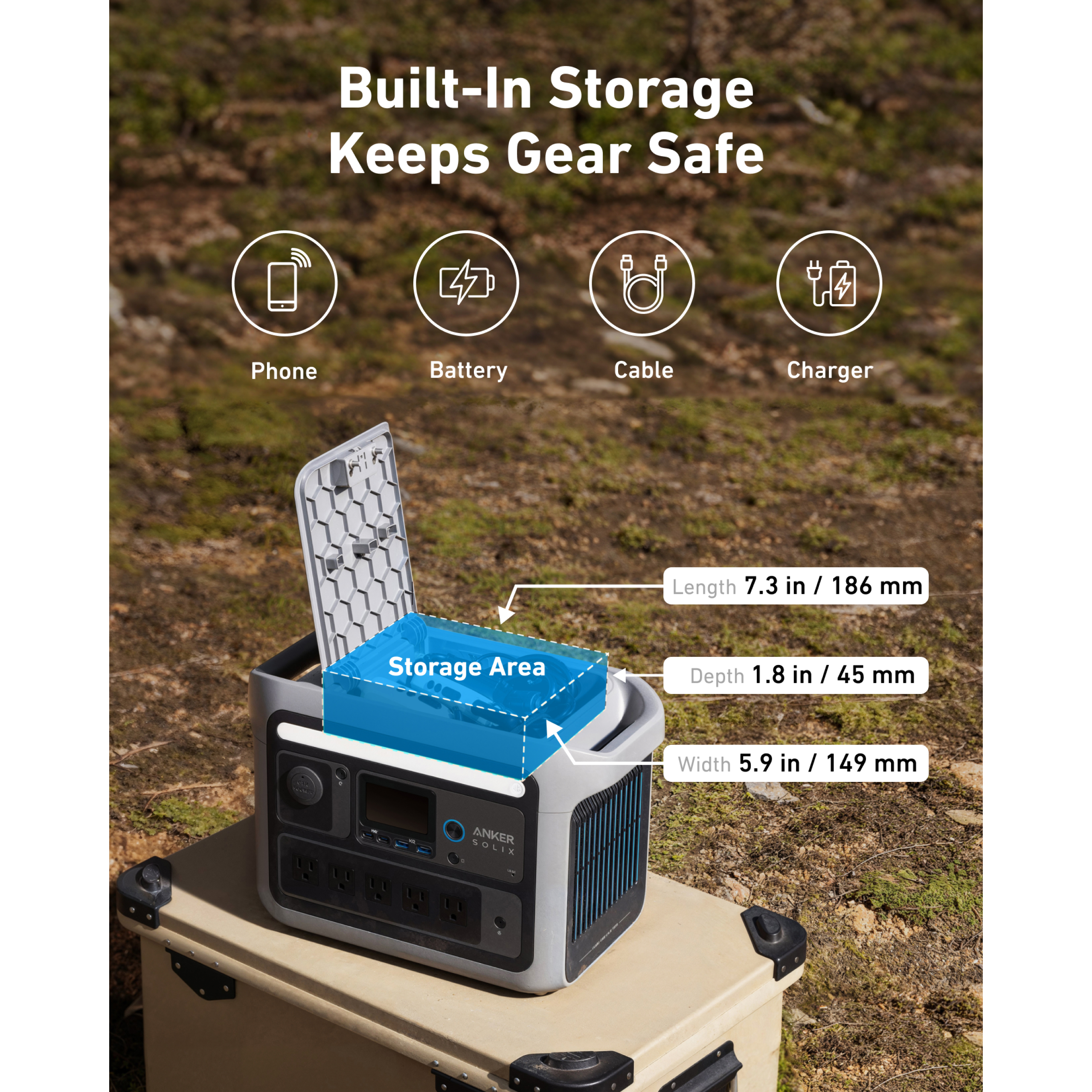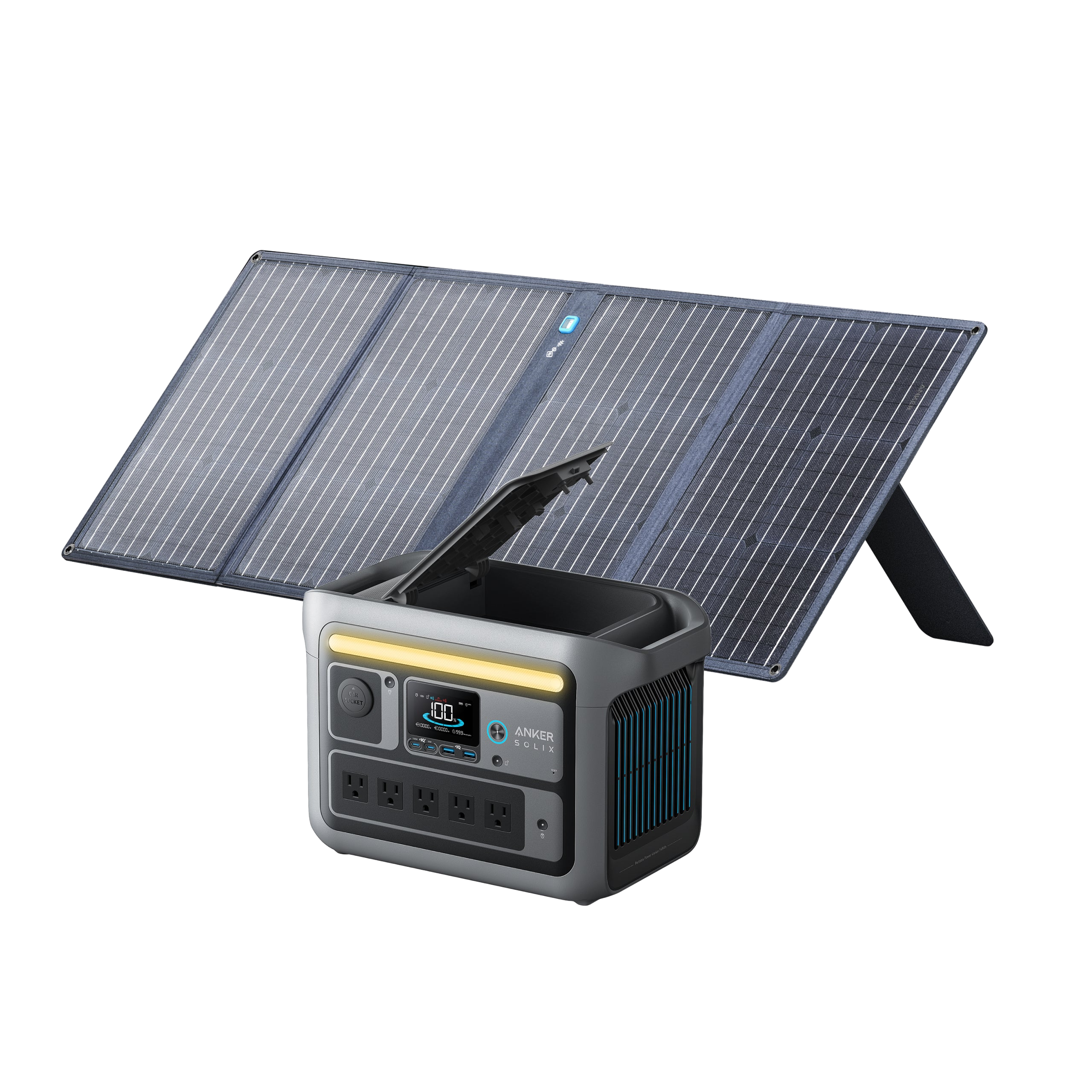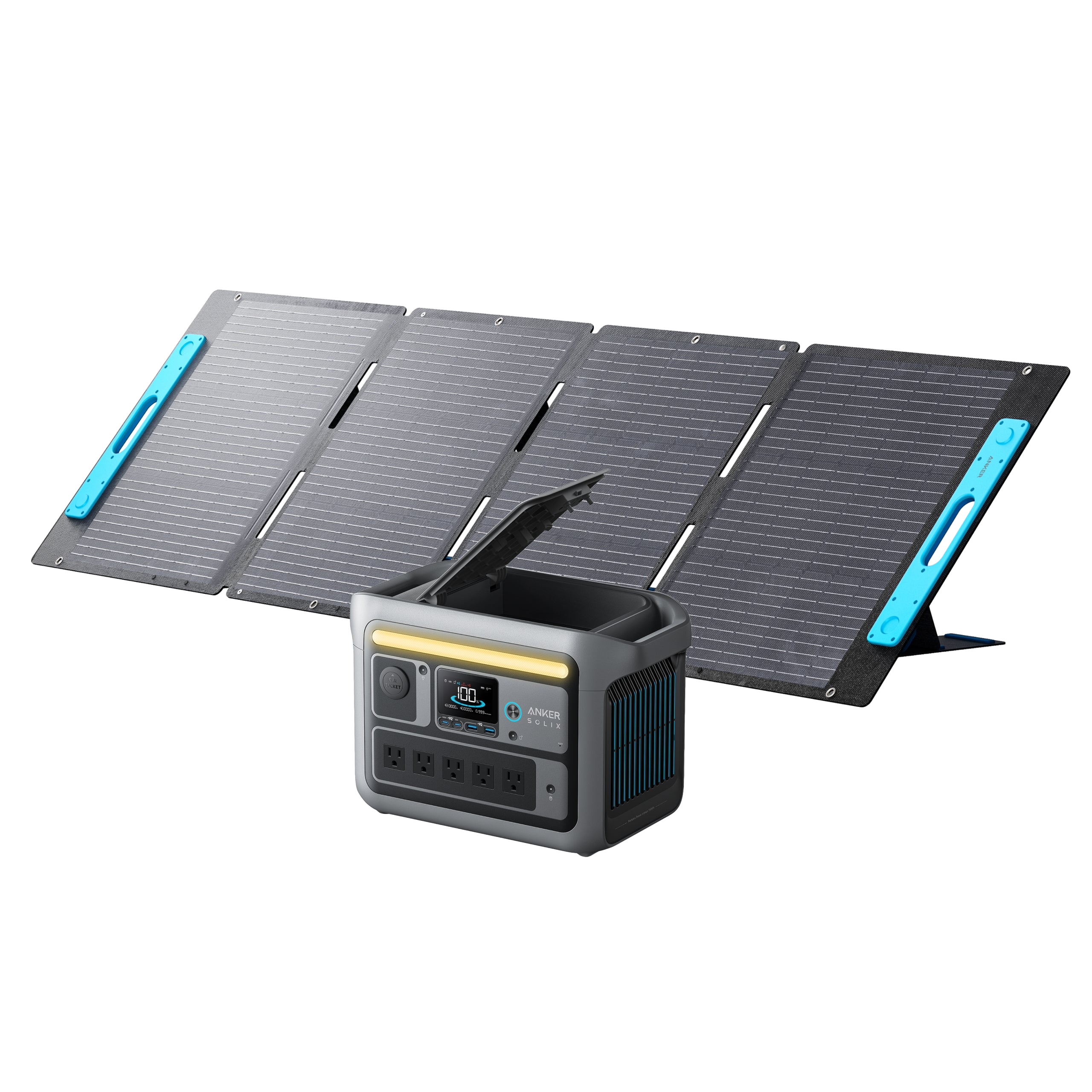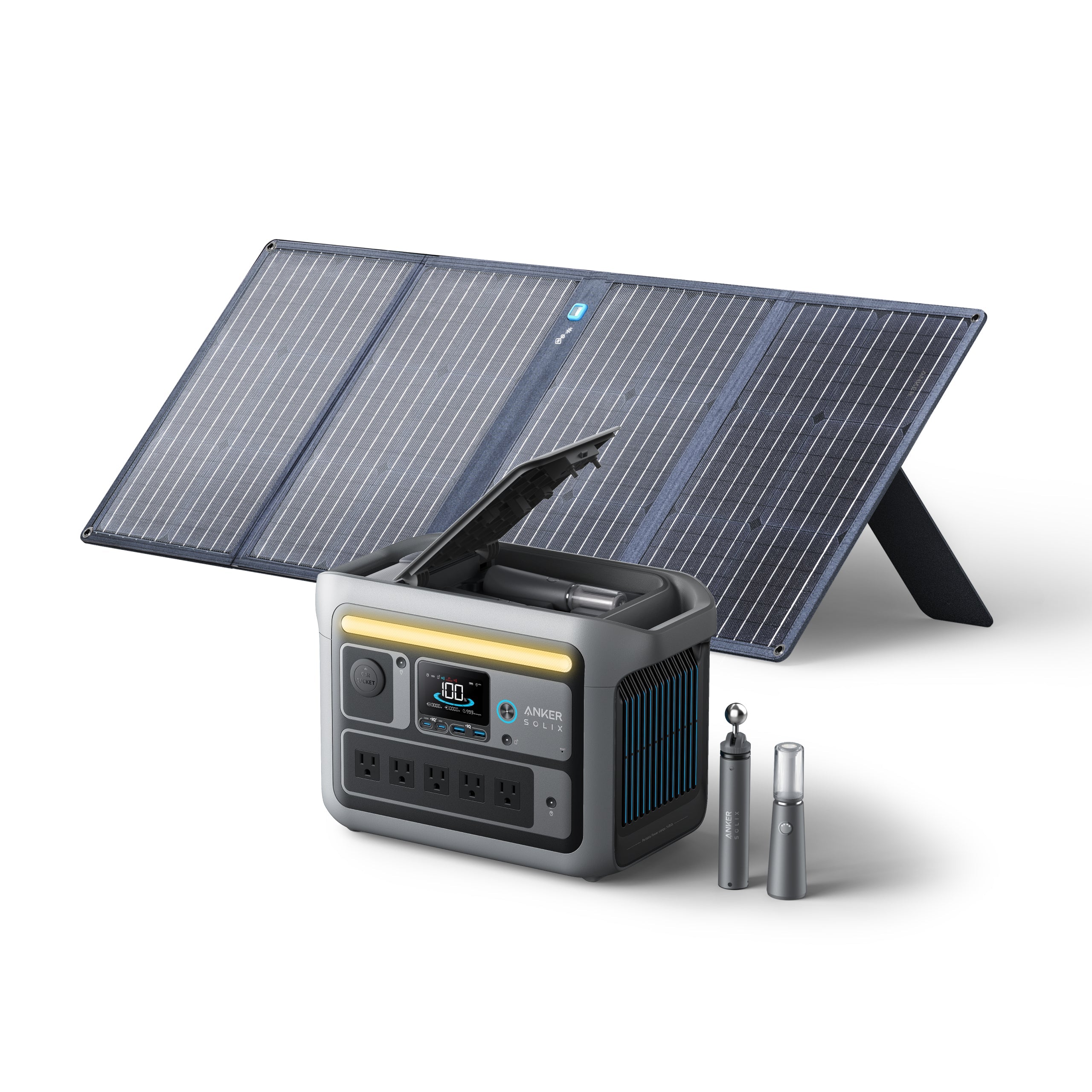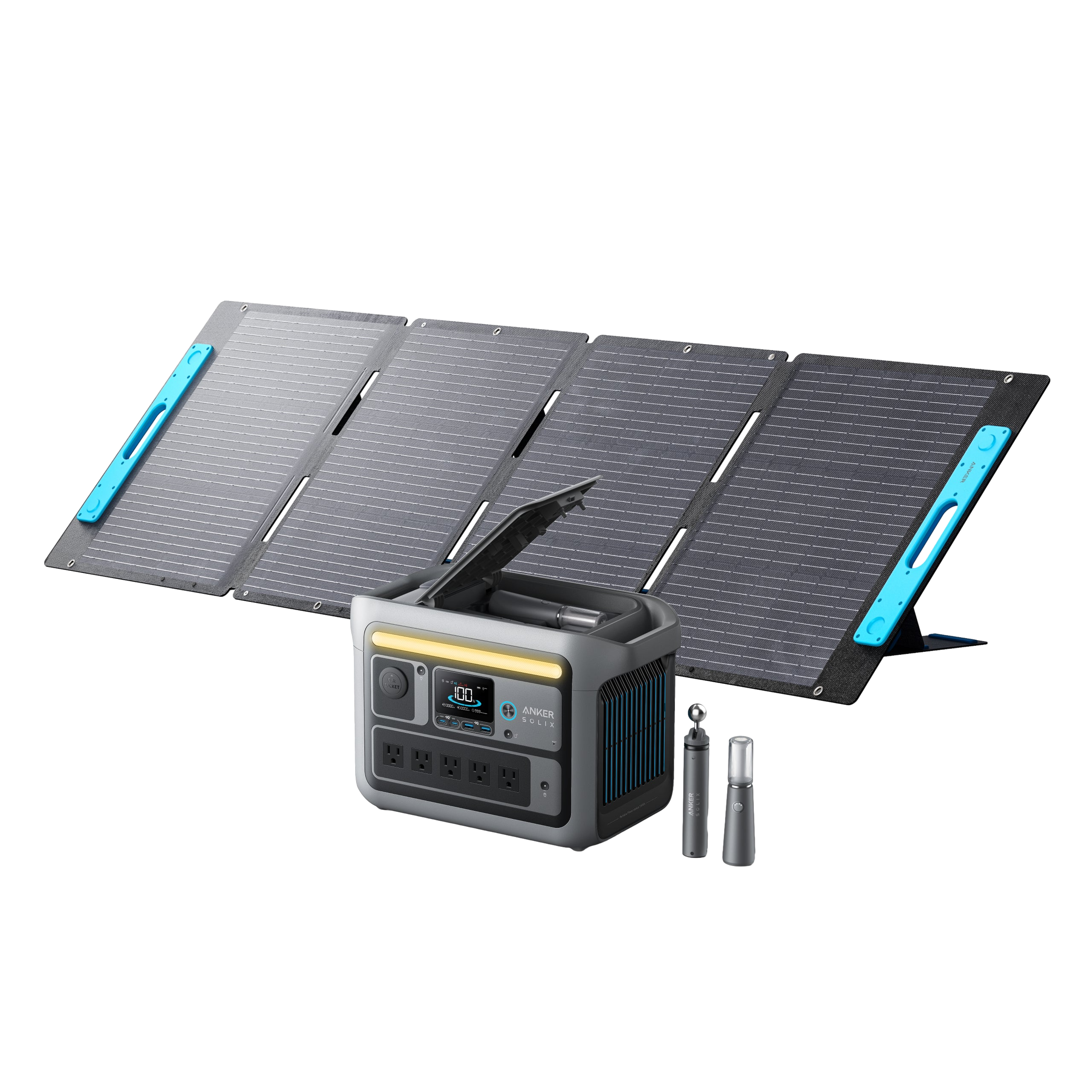FAQ
Q1: What types of items can fit in the built-in storage space for Anker SOLIX C800 Portable Power Station?
With dimensions of 186×149×45 mm, you can store charging cables, power banks, action cameras, and similar-sized gear.
Q2: How do I charge Anker SOLIX C800 with solar power?
Anker SOLIX C800 is compatible with most solar panels, but we recommend using Anker SOLIX panels for best compatibility.
To charge, just plug your panel into the DC port behind the portable power station. Use the included adapter and charging cables.
To charge, just plug your panel into the DC port behind the portable power station. Use the included adapter and charging cables.
Q3: Can Anker SOLIX C800 be used as an uninterruptible power supply (UPS)?
Yes, with 20ms of switchover time, the power station can serve as a UPS during power outages to keep essential devices functioning.
Q4: How do I activate SurgePad on Anker SOLIX C800?
SurgePad activates when total output exceeds rate output. It works best with heat-generating devices. SurgePad does not support precision instruments and other devices with voltage protection or a strict voltage requirement.
Q5: Can the USB-C ports charge the power station (input only), or are they output only?
The USB-C ports are output only.