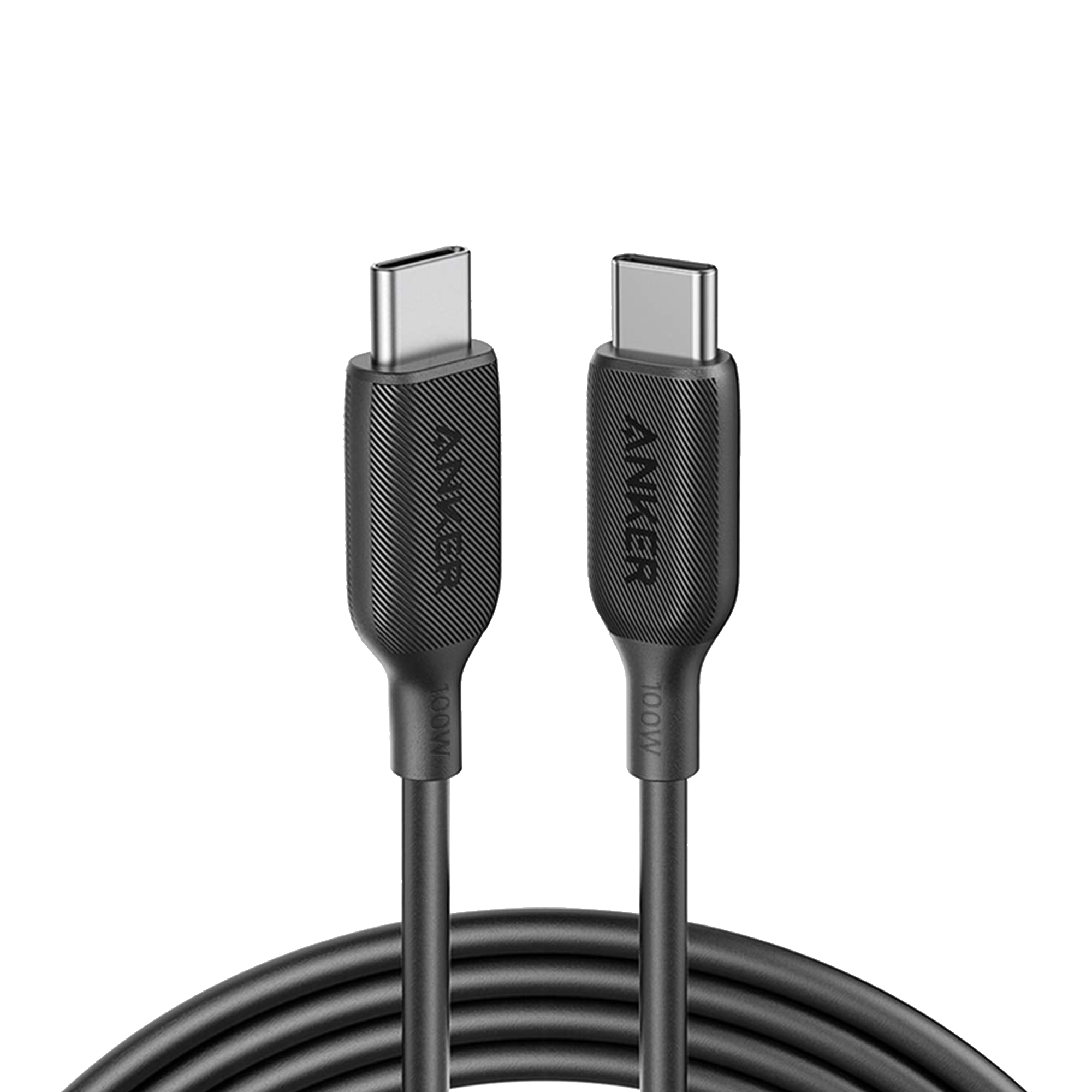USB Cables
Frustrated with slow charging and data transfer? Discover Anker’s premium USB cables, designed for durability and high performance. Thanks to advanced technology and broad device compatibility, Anker USB cables deliver fast, reliable charging and syncing, making them an ideal choice for everyday use.