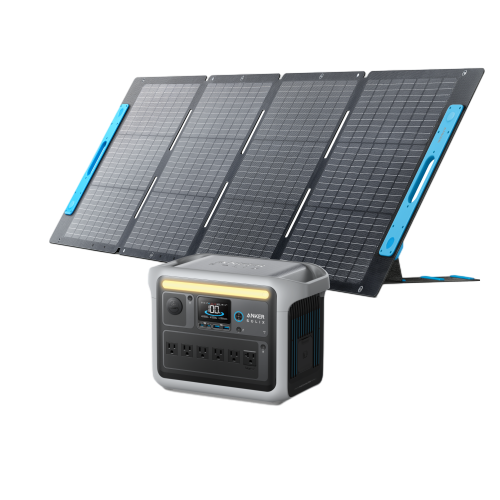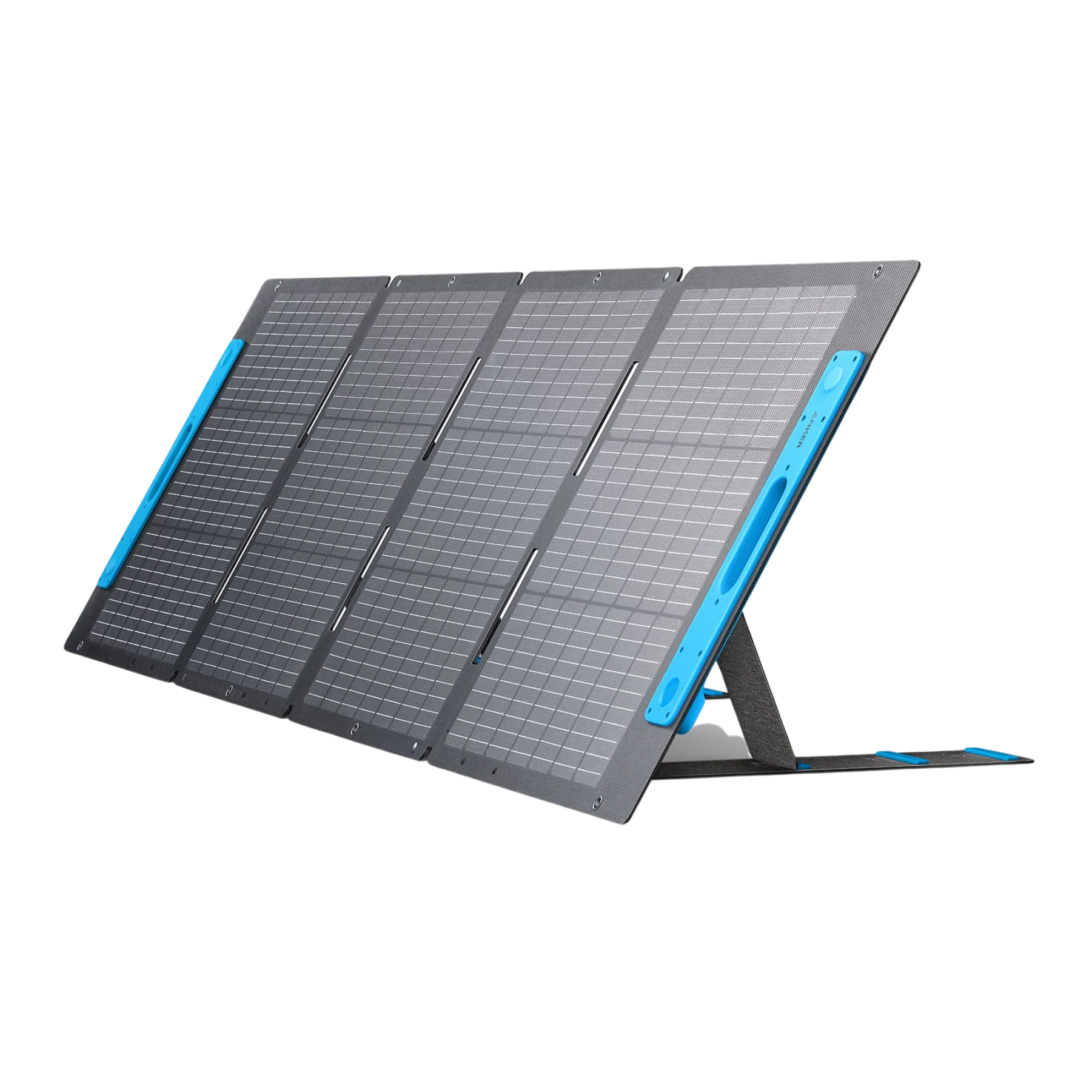FAQ
Q1: How do I use a solar charger to charge Anker SOLIX C1000?
- Use an 11-60V solar charger with an XT-60 connector.
- For 11-32V, the supported current is 10A max.
- For 32-60V, the supported current is 20A max.
- For best compatibility, use these Anker solar panel series: 625, 531, or PS400.
Q2: How should I store and maintain the power station?
- Turn off all outputs when not in use to avoid battery power loss.
-Store in a dry and cool area.
- Check battery capacity each week. If the battery level is below 30%, charge to 100%. Fully charge once every 3 months.
Q3: How do I use the Anker app?
-Connect to a network before using the app for the first time.
- After connecting to a network, connect the power station to off-grid devices via Wi-Fi or Bluetooth.
Q4: Can I recharge Anker SOLIX C1000 using AC and DC input simultaneously?
This is not possible. AC input is prioritized if both AC and DC inputs are connected. When AC recharging ends, Anker SOLIX C1000 switches to DC recharging automatically.
Q5: How many UL certifications has Anker SOLIX C1000 received from SGS?
Four. Anker SOLIX C1000 is certified by SGS in accordance with UL 1012, UL 1778, UL 1973, and UL 60730.
Q6: How do I activate SurgePad™ on Anker SOLIX C1000?
Q7: Why can't the car charger port charge my device less than 120W?
Sometimes, overload protection is triggered. To avoid this, insert your device into the car charging port, and then activate the car charging switch to start charging.